Unity Tutorial 08 - Audio and Build, Run, Distribute
This week was the last week of Unity. To say I am happy is a bit of a understatement. I like unity but I have found them a little stressful these last few weeks.
The first tutorial was all about adding sound and sound effects to the game that I have been building for the last 8 weeks. I began by adding in background music to the game this was very straight forward so that was fun. I created a new game object named it background music and added a audio source. I then brought the audio over into it and looped it. Then I went and added a audio source to the ruby character in the script. After that I flew through the rest of this tutorial.
In the second tutorial I started by changing the player settings. I found this a little hard as the tutorial gives a lot of instruction which I found a little difficulty with but I got past it after spending a few minutes on it. I went on to the building the game step, I went into the building settings and then I had to drag my scenes from my project window to the build settings window. I then ran the game on the platform which made me really proud when it worked.


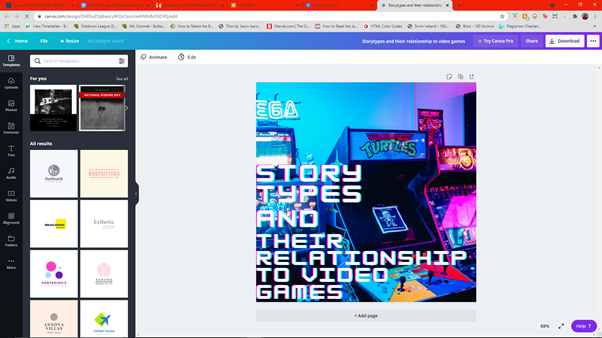

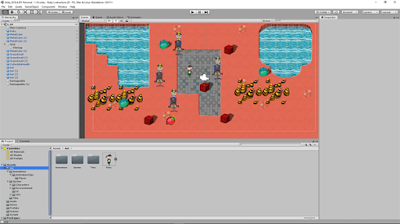
Comments
Post a Comment